uAi Software

AI at Your Fingertips
uAi is XELA’s software platform for processing tactile data from uSkin sensors. It converts raw force readings into visual, calibrated information, helping robots understand contact, pressure, and in the future detect and prevent slip. The interface allows engineers to record, analyze, and adjust performance in real time.
uAi supports applications in industrial robotics, research, and automation development.
Available Features
The following list outlines all release functions available with our sensor software. These functions can be added or may already be included to enhance the capabilities and performance of our sensors.
Tactile Data Visualisation
Basic

Point of Contact
Basic
Option

Data Recording
Basic

Grasping with Set Force / Pressure
Grasping

Temperature Drift Compensation
Postprocessing

Magnetic Interference Compensation
Postprocessing
Option

Force Calibration
Postprocessing
Option

Development in Progress
These upcoming features are being designed to further expand and improve sensor capabilities, and will be released once they have completed testing and validation.
Slip Detection
Grasping
Coming Soon

Grasping Success Prediction
Grasping
Coming Soon

Re-grasping Suggestions for Unstable Grasps
Grasping
Coming Soon

Deformation Detection
Grasping
Coming Soon

Self Learning
Grasping
Coming Soon

Recognise Objects
Object
Coming Soon

Detect Object Localisation
Object
Coming Soon

Detect Object Orientation
Object
Coming Soon

Detect Object Shape
Object
Coming Soon

Detect Object Geometry
Object
Coming Soon

Detect Object Adhesion
Object
Coming Soon

Detect Object Weight
Object
Coming Soon

Detect Object Texture
Object
Coming Soon

Detect Object Stiffness
Object
Coming Soon


Design tactile sensors tailored to your robot with custom integration, shape, and data options
XELA offers flexible sensor design and integration services to match your robot’s geometry, wiring, and tactile requirements.